Facebook / Meta Pixel
You now have the ability to capture an audience via your Facebook Pixel. Your pixel will be embedded in your dripflow property landing pages & lead magnet campaigns allowing you to build & retarget the audience.
To add your pixel click ‘Profile settings’ (top right) > My account > Pixel & tracking: Configure. Turn the toggle on in the popup, paste your pixel & hit save.
For information on how to create a pixel see:
https://www.facebook.com/business/help/314143995668266
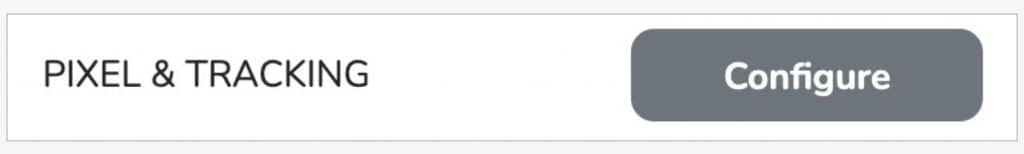
Customise name on reviews
Previously when importing / creating reviews the system would use the account name for the ‘review of’ section. This wasn’t ideal for offices who have reviews for different departments & staff. You can now customise the name on all reviews including custom or imported.
To do this click Graphics > Reviews: Either import a review & edit an already created graphic.
In the editor click the ‘Contact’ tab, change the name and press create.
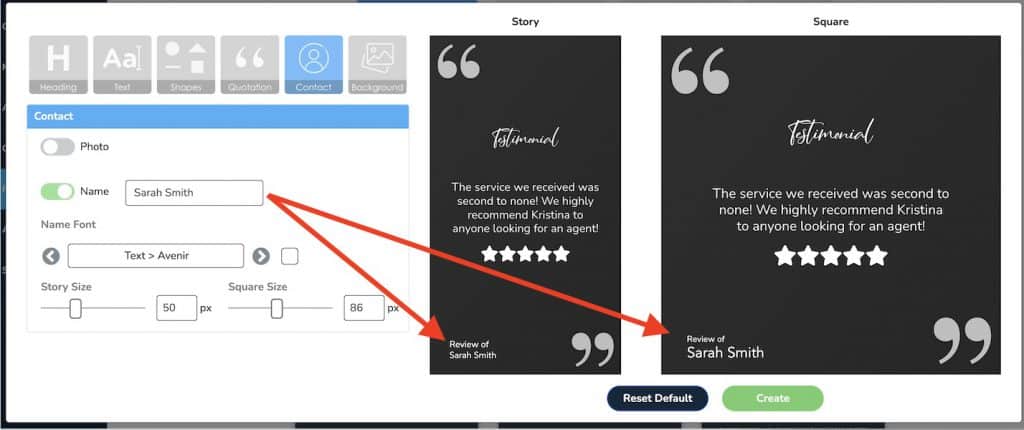
Other minor changes
Removed ‘Fade in from black’ on videos
Small fixes with UI
Sneak Peak @ New Graphic Editor (coming soon)
More listing & open home templates, custom graphic templates covering a wide range of topics & options including off-market, price reduction, auctions, coming soon, RBA rate changes, info graphics & more. Users who have brand restrictions can request on brand graphics.
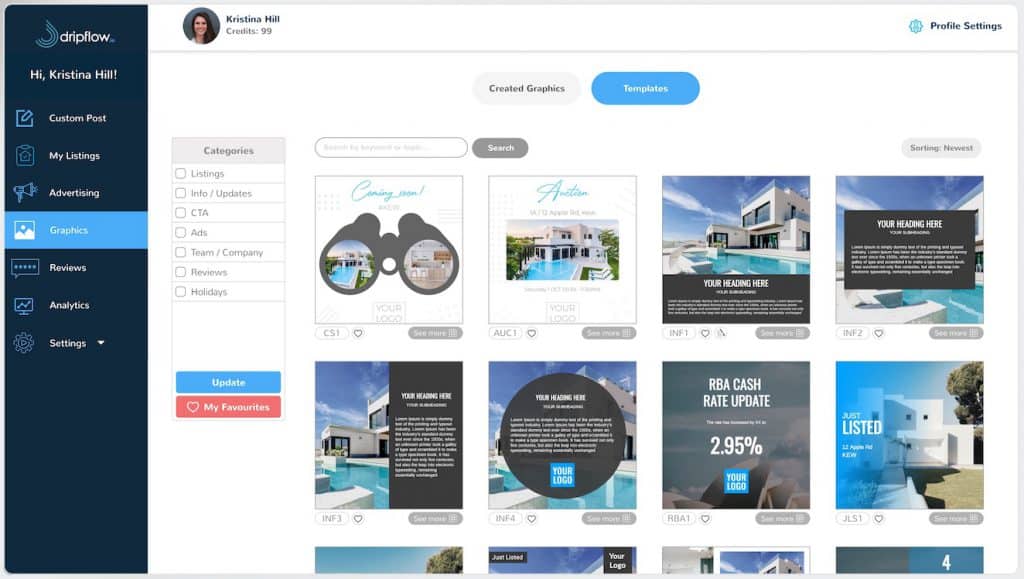
Dripflow Feature Recap:
- Automatic listing graphic creation & posting.
- Automatic open homes graphic creation & posting
- Automatic boosting with seperate settings for each status
- Lead generation
- Reviews - import from FB & Google or create custom
- Automatic listing video creation & posting - slideshows with branding, music, animation
- Automatic property landing pages
- Custom posting & scheduling
- Custom graphic creation tool
- Analytics
Reminder: Free custom listing graphic design offer
If you’ve been on a paid subscription (Associate plan & above) for 6months+ or are currently on an annual subscription, you may be entitled to a free (once off) custom design for your listing graphics. Reach out to us for more info. See some samples here:

What's coming next?
- Advanced graphic editor
- New VPA & lead gen campaigns
- Something else, reel interesting 🙂
